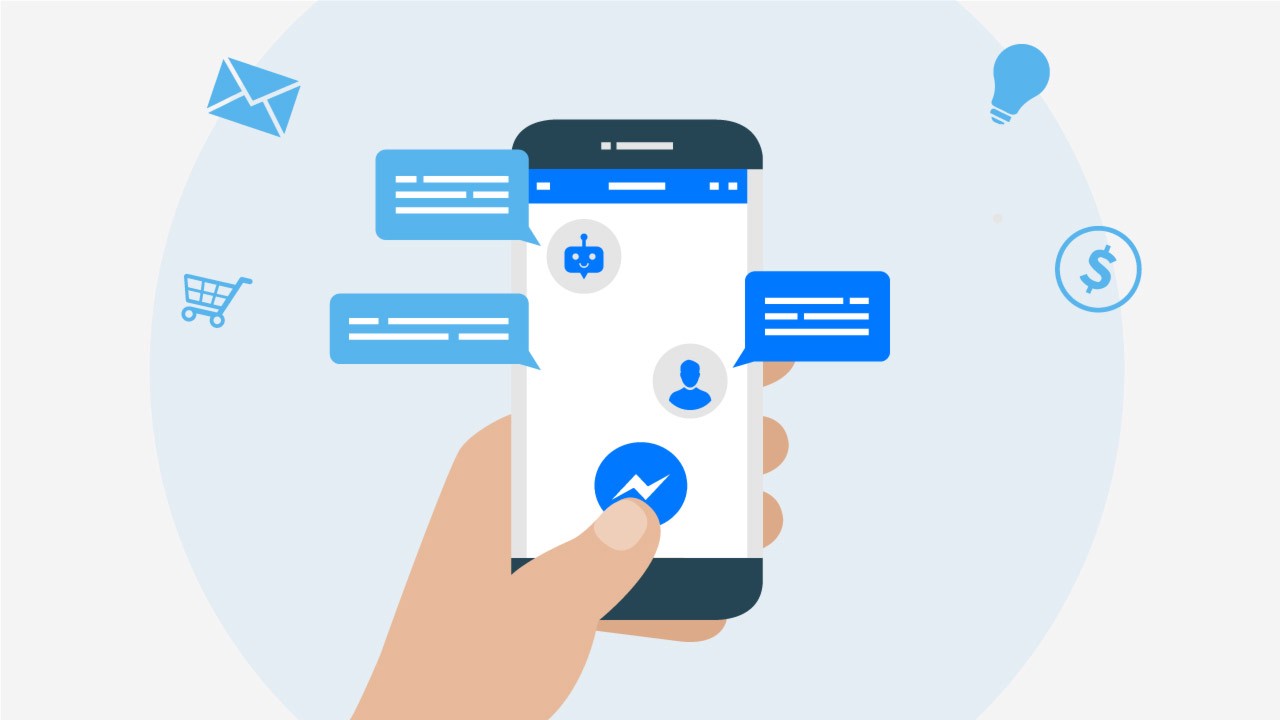You can now load a Facebook chatbot on your business page. Chatbots enable you to have an automated conversation with people who click into your Facebook Messenger to start a conversation.
A collection of menus or keywords directs consumers through the next steps, saving time and removing frivolous questions that don’t result in purchases. Facebook and chatbots now go well hand-in-hand.
A chatbot is an artificial intelligence application that can chat with your customers on your behalf and respond to commonly asked questions. Customers simply press the “Message” button on your Facebook page (or website), and an instant Messenger session is opened, enabling them to type a question and begin chatting with your bot.
Creating a chatbot isn’t as simple as it sounds. The most direct way to create a bot is to code it from scratch, learning how to incorporate it with the Facebook APIs and then writing the code that will actually communicate with the Messenger site, intercepting messages sent by users and then replying according to the rules specified in the algorithm that has been implemented in the source.
You can achieve this quickly, cost-effectively, without any coding, thanks to the Xenioo no-code platform, a platform that allows you to build a chatbot without code.
The framework claims anyone can build a fully functional chatbot in 10 minutes. This is possible by the intuitive user interface, which breaks down the whole chatbot development process into few basic steps.
What are the Benefits of Using Facebook Messenger Chatbots for Businesses?
Chatbots have grown in popularity in recent years due to their ability to alleviate the burden of time-consuming business tasks. There are more reasons than ever to add a bot to your Facebook page in order to respond to customers more quickly and provide them with high-quality service.
Using a Facebook Messenger chatbot has two major advantages.
To begin, both you and your target audience have a low barrier to entry. With 68 percent of smartphone users using it, Facebook Messenger is the third most used app in the world.
It’s also not just about having group conversations with friends and family. A recent study found that people think texting is the second-best way to connect with a business. Every month, two billion texts are sent to businesses via Facebook Messenger.
As compared to the rest of the smartphone app industry, 71% of users uninstall an app within 90 days, making it less appealing.
If you need to connect with your clients, creating an AI Messenger bot is even less expensive than creating a smartphone app.
The second benefit is that the field is still very open. There are just three hundred thousand chatbots on Facebook, compared to six million advertisers. That is significantly less competition.
In the meantime, marketing email click-through rates (3.1 percent on average) have remained stagnant for years, and about 30% of marketing emails are even opened. Chatbots can also assist you in avoiding inbox rivalry.
How to Create a Chatbot on Facebook Messenger
Facebook AI chatbots are free to create and implement. There are several chatbot vendors many of which have chatbot integration with Facebook, but they are not all the same.
When selecting a chatbot provider, keep the following points in mind:
• Your chatbot of choice must be intellectual, which necessitates the use of a chatbot provider with AI training capability. Effective chatbots must also be capable of natural language processing (NLP) in order for the customers to have fluent conversations.
• Look for an easy-to-use chat flow editor, especially if you’re new to chatbots, that makes it simple to add actions and operations, as well as preview and debug your bot.
• Facebook Messenger is not the only useful platform for chatbots; look for chatbot vendors that can publish your chatbot through several platforms, such as your website and WhatsApp.
The selection of the appropriate chatbot is just the first move. You should also consider the story you want to build. Certain chatbot targets are straightforward, such as processing an order. However, in order to make the most of chatbot marketing for Facebook Messenger, you must carefully consider what story you can share.
Storyboarding the chatbot is a fine place to begin, and you should think about incorporating humor into the chatbot experience. After all, Facebook is a more casual consumer environment.
Xenioo is the best messenger bot builder on the market, and you can choose Xenioo for your needs. Check out Facebook’s quick start guide for developers for a more in-depth overview of how to create your Messenger reply bot.
How does a Facebook Chatbot work?
Now that you’re aware of its applications, let’s have a look at how a Facebook chatbot operates. Chatbots can communicate with people using Facebook Messenger’s API (Application Programming Interface) by sending messages, videos, pictures, and call-to-action buttons.
A chatbot, for example, will assist a user in reserving a turn, acquiring a product, or completing an online inquiry, among other things. People must simply press the Facebook Messenger button available on your Page on Facebook to begin interacting with your chatbot.
When users press the ‘Message’ button, a chat window with a greeting or a presentation of choices appears, from which they can choose to receive a response based on their needs and begin the conversation. They would do so by pressing the ‘Get Started’ button.
Running a company on Facebook can be difficult, but it doesn’t have to be.
A Facebook chatbot API will help you streamline your interactions, increase your efficiency, improve customer experience, and increase your revenue. With just 300,000 chatbots in use, now is an excellent time to improve the user experience with a friendly chatbot.
We would conclude that installing a chatbot on Facebook for your company is the perfect way to maximize your page. While still ensuring the satisfaction of your customers. This way you can increase your sales, answer questions, promote your material, and more.
Setting up a chatbot does not prevent you from monitoring your Messenger for updates. But it does save you time by providing users with a straightforward menu to follow. For this purpose, many companies employ Xenioo to provide chatbot development services to create Facebook chatbots.
Want to have the best chatbot marketing facebook experience under your organization with Xenioo? Contact us and give us a chance to guide you through and give your organization the best customer service. Connect with us at Xenioo.com.