We’ve seen how we can ask very specific questions and even how we can just watch for specific keywords globally but how can we ask our users to send us a picture, a video or any other kind of file?
The Media Attachment Action is what you’re looking for while building your chatbot with Xenioo. Using the Media Attachment Action your user will be automatically request to send a file of a type of your choosing.
First of all, we need to select the interaction where we want to ask for a file and add a simple text bubble where we let know our user what we expect. Right after that, we can go to the Input section of all the available actions and select a Media Attachment Action.
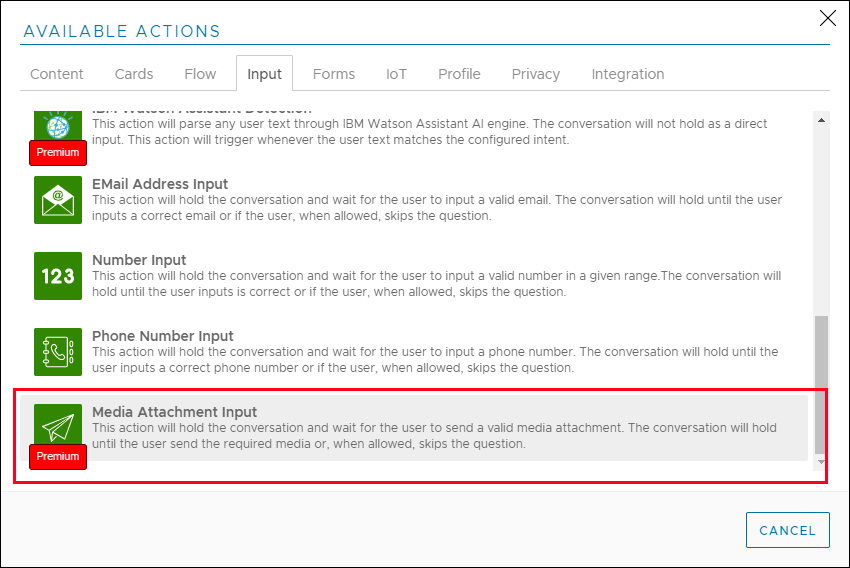
As soon as our action is added to the interaction we can choose our settings and select what type of file we want from our users. Xenioo is capable of automatically checking the uploaded file based on the most common extensions and see if the user uploads what you’re asking. Don’t forget to make sure that the channel where you want to publish your chatbot supports attachments!
Each file uploaded by your user is stored in your account storage space and will stay there for as long as your allowed retention. Xenioo will generate a unique url variable as well as other content variables for each uploaded file that allow you to access the contents from other integrations and tools.
