We’ve seen how we can ask very specific questions and even how we can just watch for specific keywords globally but how can we display different information based on what our user is saying?
Each input and global detection action based on simple text will use a configured variable where the user reply to the question will be set. If the user replies correctly to your question, your variable will hold the reply and it can be used to change the conversation flow.
To change the flow based on the value of a variable we use a Variable Switch Action that we already seen in one of our previous post. By using this action we can check the content of our variable and redirect the flow of the conversation somewhere else, using a simple Go To Action.
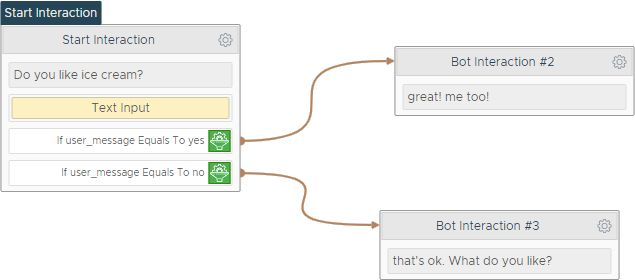
Using more advanced expressions and conditions you are able to create more complex flows and a good user experience. If your chatbot needs an even more advanced conversational experience the Xenioo Natural Language Processing engine is your next stop!
