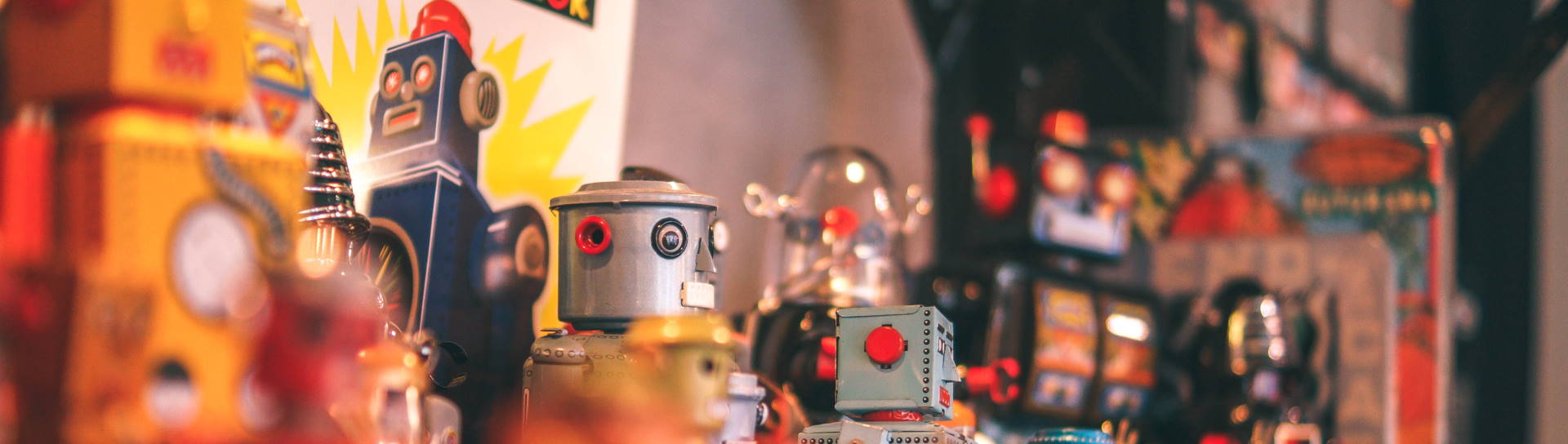How to create a support aware chatbot fallback
Whenever a Xenioo chatbot does not understand what the user is saying it will automatically resort to what we call a “Fallback Interaction“. By default, the Xenioo fallback interaction contains just one single message: If you wish to give your users a better feedback whenever something is not understood, you can start here by changing the text into something better. But even now, if your user is having troubles interacting, earing the very same sentence over and over may become …