Most chat communication channels use what we call an opt-in. An opt-in is a user started action that clearly shows the intent to communicate on the channel and with you (or better, with your chatbot).
Different channels have different opt-in methods: Facebook and Telegram have a “Start” button, your Alexa skill needs to be called by name and your Whatsapp contact number needs to receive at least a message from your user (unless you’re using massive, push broadcasts).
When publishing a Whatsapp bot, by default, Xenioo will ignore the default opt-in message and start your chatbot right away. If you want your chatbot to react to the very first user message you’ve two ways of configuring your chatbot.
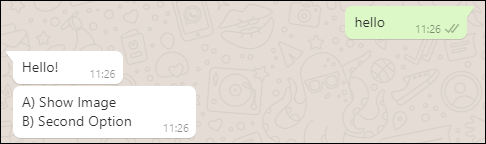
Enabling full first message processing
When you’re ready to publish your Whatsapp chatbot you will find an option under the Advanced section that will let you enable first message processing. This option will catch the very first message sent to your chatbot by the user and redirect it to your flow like simple text.
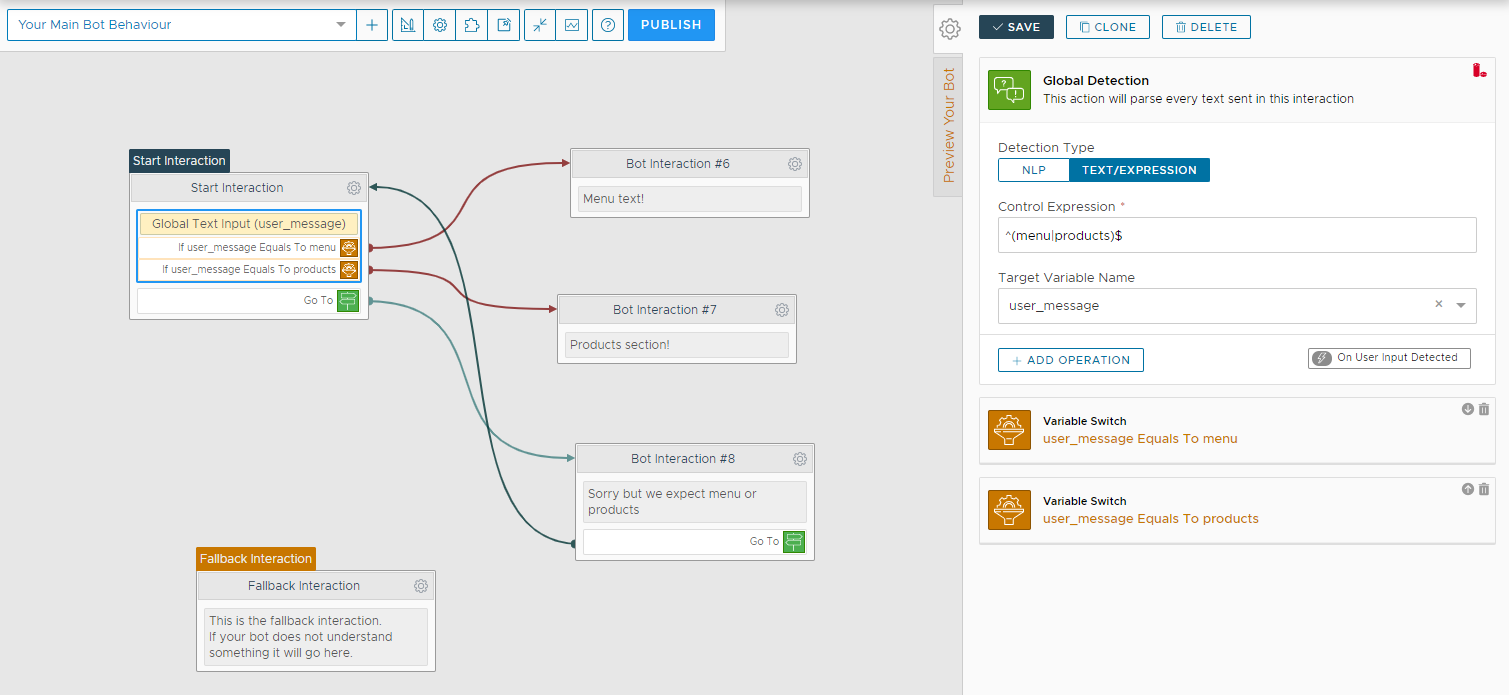
The chatbot flow can react to this message like it was typed directly by the user and redirect to the desired flow accordingly. Remember to use a global text detection and not a Generic input: users may start the conversation using many different texts and and a standard input would be blocking the flow!
Using the optin_message variable
When the Process First User Message flag is not enabled, Xenioo will still receive the very first opt-in message sent by the user but will not parse it as a chat text. It will instead put the received text in the optin_message variable. You can later use this variable in any flow condition to redirect your user to different interactions.
How to build a Whatsapp Link?
A Whatsapp link is a simple url that will automatically trigger a Whatsapp conversation and it is built like this:
https://api.whatsapp.com/send?phone=55555555&text=hello.
Just replace the 55555555 with your phone number and hello with whatever message you like!
