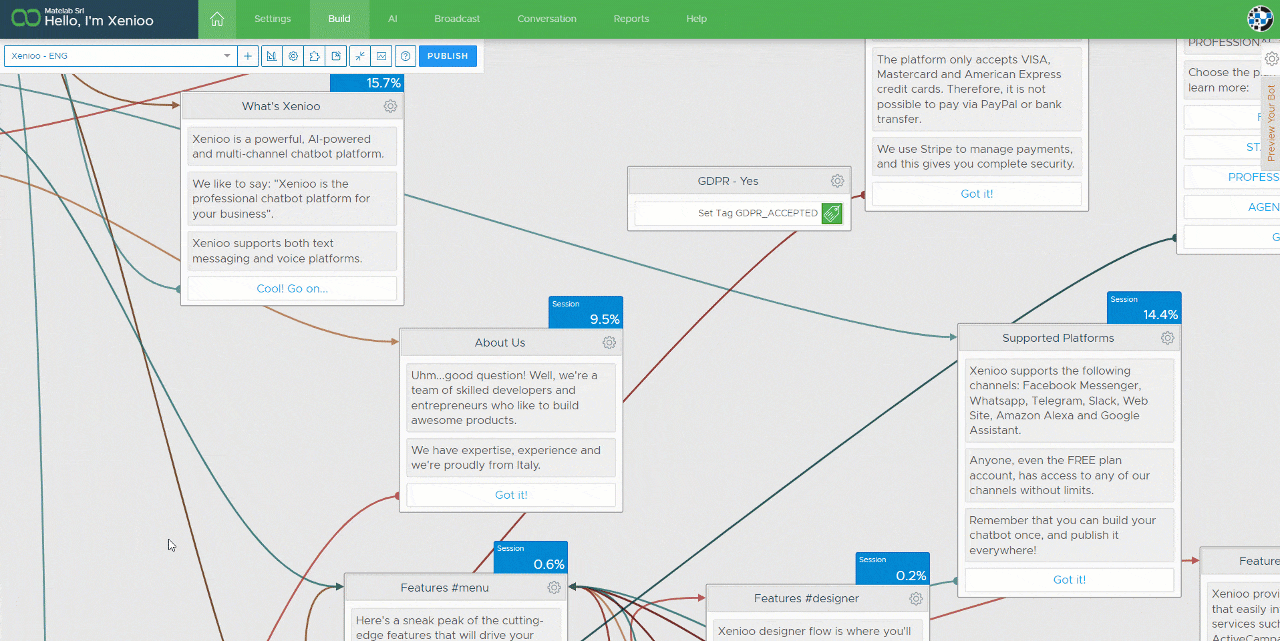As your chatbot flow design becomes more and more complex it may become quite hard to have a general overview of what is going on. Even a single Behaviour may quickly become a quite complex web of interactions and redirections.
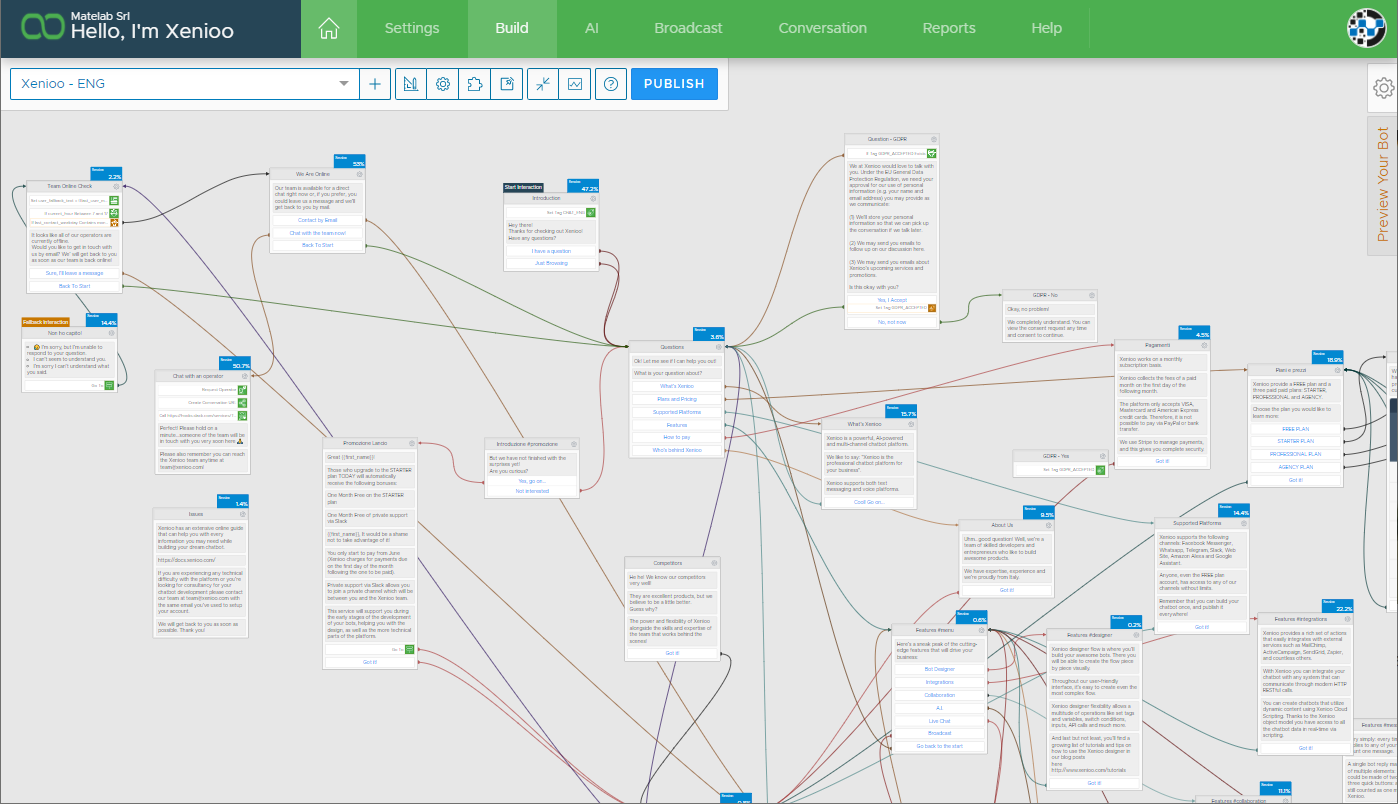
If you loose your starting interaction or can’t get a precise overview of your behaviour there’s a button on your behaviour toolbar that can help you right away: the adjust viewport position. Click on this button anytime and Xenioo will automatically resize and mve your current behaviour flow to fit your current browser window!