Whenever your user is saying something that your AI did not understand or that is outside of the scope of the current buttons or input it will be presented with the standard Fallback text. Once the Xenioo default Fallback Interaction is triggered the flow is briefly changed to show its contents and the user is set back to where he was.
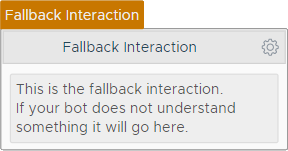
A simple message may do a perfectly fine job but after the second or third error your user will grow tired and, probably, leave your bot. A better approach may be to catch how many times our user did something wrong and then offer the option to talk with a real human.
To do so, let’s start by adding a counter to our Fallback: just a simple Set Variable Action that will add 1 to a variable (that we call errors_count for our example) every time the user enters the interaction.
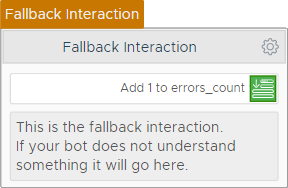
So now that we have our very own counter, we can add a Variable Switch Action that can redirect to another interaction as the value becomes equal to, let’s say, three.
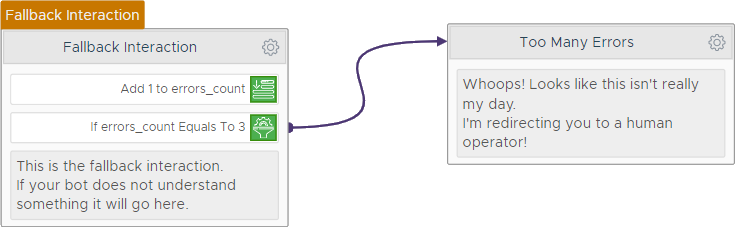
So now what happens is that our user, after three undetected texts will be redirected to another interaction with another message about our human intervention. After this, all we need is just a Chat Operator State action to assign the conversation.
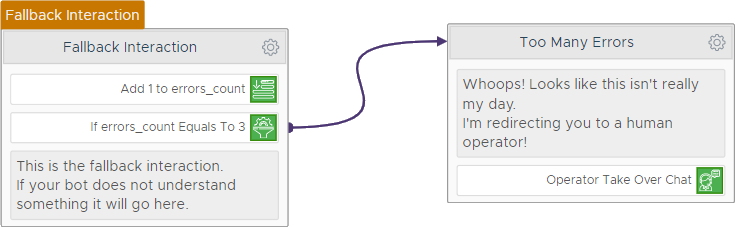
And that’s it! We now have a better fallback handling with a human operator option.
Share the conversation!
Do you know that Xenioo is capable of creating a unique web address for any conversation that you can share freely? Your operators can be on just any device or platform and they’ll be able to access every conversation you share!
